Key Features
The restaurant application is a comprehensive software solution that helps restaurants manage their operations efficiently. It offers various features that cater to the needs of different restaurant stakeholders, including customers, staff and management. Here are the key features of the restaurant application:
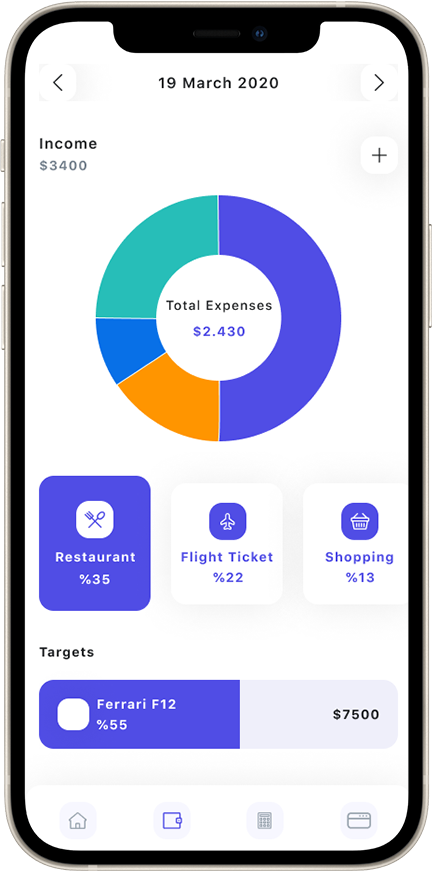
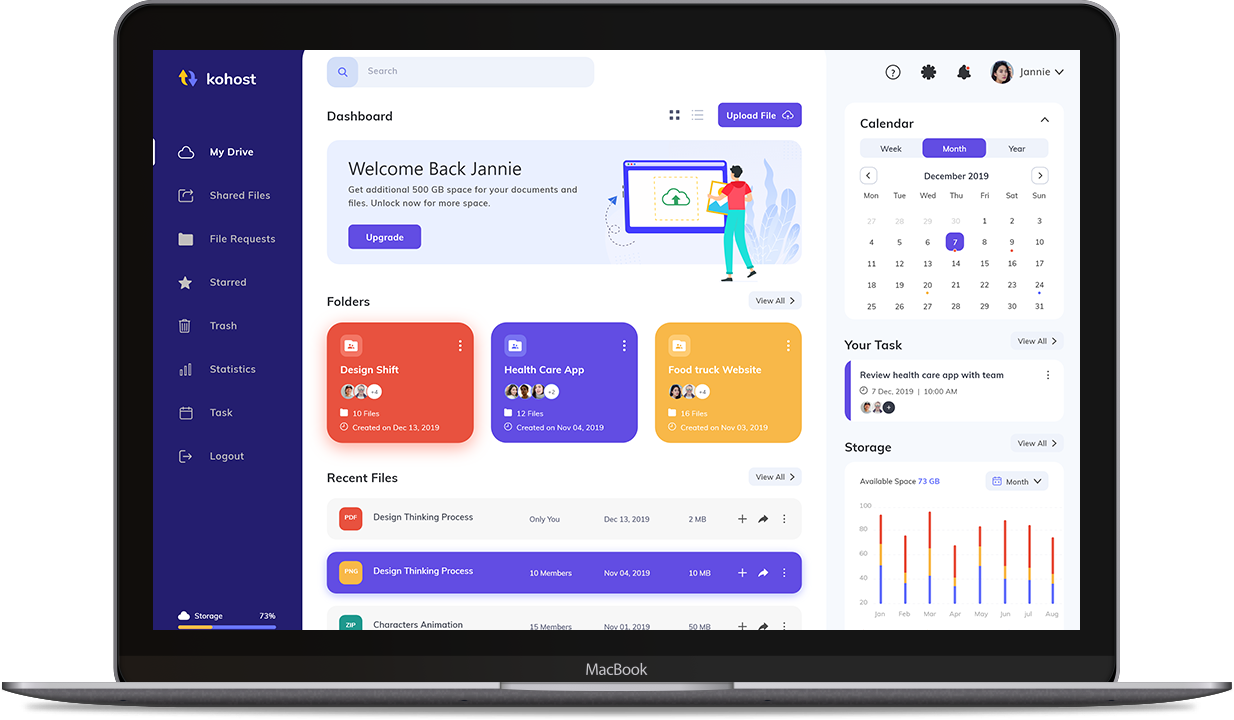

Greeter App
The Greeter App is a versatile restaurant management tool that offers a range of features to enhance the guest experience. One of its key features is the ability to know the status of tables and assist in booking the most suitable table based on the number of guests. This helps to streamline the dining experience and avoid any confusion or inconvenience.
Additionally, the app's que management system is designed to provide a seamless and efficient experience for both guests and restaurant staff. With its user-friendly interface and intuitive features, the Greeter App is a valuable tool for any restaurant looking to improve customer satisfaction and operational efficiency.

Waiter/Captain App
The waiter/captain app is a mobile application designed to help restaurant staff manage their operations more efficiently. The app comes equipped with several features, including the ability to book a table for customers, monitor the status of tables (whether they are empty, partially occupied or fully occupied) and take orders. The app also allows staff to monitor the status of kitchen orders and receive notifications when an order is ready to be served.
With the help of this app, restaurant staff can easily take orders, serve food and manage their operations smoothly. The app's user-friendly interface makes it easy for staff to access all the features they need to provide top-quality service to their customers. Overall, the waiter/captain app is a valuable tool for any restaurant looking to streamline its operations and improve the customer experience.

Kitchen App
The Kitchen App is an essential tool for restaurant to optimize their order operations. One of its key features is the new order bell that alerts kitchen staff of incoming orders. The app also allows staff to update the progress of orders, from "in progress" to "ready to serve," providing real-time status updates to all team members.
This helps to streamline the order fulfillment process and ensures that orders are prepared in a timely and efficient manner. With the Kitchen App, restaurants can improve their operational efficiency, reduce wait times and enhance the overall guest experience.

Customer App
Allows customers to order directly using your digital menu by scanning QR code. Unique QR code allocated to the table which helps to notify directly to kitchen & waiter

Cashier Dashboard
The Cashier Dashboard is a powerful web-based tool designed to streamline restaurant operations and enhance the guest experience. It offers a range of features to improve the efficiency of the ordering and payment process. One of its key features is real-time order monitoring, allowing staff to keep track of incoming orders and ensure timely processing. The app also enables staff to steal bills and manage transactions, providing a hassle-free experience for guests.
In addition, the Cashier Dashboard provides access to important sales and payment data, allowing restaurant owners to make informed decisions and optimize their operations. The app also offers the provision to take away orders, making it easy for customers to order and pay for their meals on the go. Staff can generate receipts and manage orders in a user-friendly interface, ensuring a seamless and efficient checkout process.
Overall, the Cashier Dashboard is a valuable tool for restaurant to improve their operational efficiency, reduce wait times and enhance the guest experience.

User role based security management
Complete control over what your staff sees. You can define roles for individual users and assign rights, for the admin panel. It can be help to control access of admin panel & secure the operations.

Inventory Management
Monitor your ingredient inventory, perform simple stock audits and control wastage costs with our inventory management system. A successful inventory management is crucial for a restaurant’s day-to-day operation and for achieving long-term goals. This system uses advanced features of inventory management to monitor your supply and food inventory, reduce food wastage and save money.

Admin Panel
The Admin Panel is a web-based application that offers comprehensive management capabilities for restaurant operations. It is a powerful tool that enables restaurant owners and managers to monitor and manage various aspects of their operations from a single location. One of its key features is staff management, which allows managers to manage employee, assign roles and monitor performance.
The Admin Panel also includes menu management, which enables managers to update menus, add new items and remove items that are no longer available. This helps to ensure that customers have access to up-to-date information on available menu items. Inventory management is another important feature of the Admin Panel, which allows managers to track inventory levels and place orders when necessary to ensure that the restaurant always has sufficient supplies on hand.
Finally, the Admin Panel includes sales reporting capabilities, which enables managers to track sales trends, monitor performance and identify areas for improvement. With its user-friendly interface and comprehensive management capabilities, the Admin Panel is a valuable tool for any restaurant looking to optimize their operations and improve their bottom line.

Table Management
Table Management is a key feature of a Point-of-Sale (POS) application for restaurants. It allows users to easily add or update tables, generate QR codes for each table, assign serving staff to tables and view table occupancy status in real-time. With this feature, restaurant staff can quickly assign tables to customers, view their order status and manage their seating preferences. Also manage waitlists and assign customers to specific table. Overall, Table Management helps restaurants operate more efficiently, providing a better dining experience for customers.

Menu Management
Menu Management is an essential feature of any restaurant application. It allows management to easily update the menu, add new dishes and remove outdated items, setting pricing. With this feature, restaurants can provide customers with a variety of options to choose from, ensuring a great dining experience.
s Additionally, it includes the ability to add addons and instructions to dishes, helping waiter to map requests with orders accurately. This can streamline the ordering process and reduce errors. Overall, Menu Management helps restaurants stay competitive and meet the ever-changing demands of their customers.

Order Management
Our POS solution simplifies order management through three key features: a waiter app, a kitchen app and a cashier panel. These tools work together to save time and increase efficiency. The kitchen app receives real-time notifications, such as a new order buzzer, to ensure orders are prepared promptly. The waiter app receives notifications when orders are ready to serve, minimizing wait times for customers. Additionally, the kitchen app will receive a re-order buzzer if necessary. Finally, the cashier panel allows for easy monitoring and control of all processes, and enables seamless bill settlement. Our solution streamlines the order management process, making it easier and more efficient for restaurant staff.

